- sunshinej
- Member
 Offline
Offline 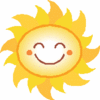
- Registered: August 12, 2013
- Posts: 2,169
Re: Finish your games challenge - 2015
oscar...No, I haven't.
Right now I am playing Final Cut: Death on the Silver Screen. Very nice game. I also got Clutter V: Welcome to Clutterville with a coupon. I didn't like #4 with all the mini games, but liking this one so far.
i ♥ nirvana
- WendyDarling
- Member
 Offline
Offline 
- From: Florida
- Registered: August 13, 2013
- Posts: 2,051
Re: Finish your games challenge - 2015
I loved Final Cut, didn't mind all the HOs or all the walking back and forth.
I've been playing mostly Gunspell, you sure do get your money's worth of playing time. I don't know that it has a proper ending, I read that it was a port of a FTP game. I think I read Level 15 was as high as the levels went and I'm at 13.
I've finished the main game of Lost Souls, the bonus chapter is Titanic, I'll probably get that played today. I've really enjoyed it, I've just done one book whenever I felt like I had the time for it, they probably take about an hour each. That way I can remember what I'm doing and why. The main game ended all right, the bonus is just another book, not an essential part of the plot. You collect gold coins to buy items for a room. There seems to be 2 coins in each scene, and then you do each HO twice, once list and once pictures, and there seems to be 1 coin in each of those. I could swear I've only missed one coin but I still have quite a few things to get, lol. I'm still working on Enchantia Wrath of the Phoenix Queen but it's been so long I have no idea what I'm doing anymore.
We had a nice extended forcast when we went to bed Sunday night, when we looked at it Monday morning it had changed to the forecast from hell. 40% or more chance of rain the entire rest of the week. 100% chance on Kid's Day tomorrow. FML.
No matter how much I complain, I'm grateful for all I have.
- stusue
- Member
 Offline
Offline 
- Registered: August 12, 2013
- Posts: 2,335
Re: Finish your games challenge - 2015
WendyDarling wrote:
I used my monthly credit from Gamehouse to buy Gizmos Spooky Adventure to start gearing up for Halloween. That filled my card and I used my coupon on Fantasy Mosaics Super Pack, games 1-6. Hard to believe, but I didn't own any of them, so the Super Pack is... well, super
. Won't be filling any more cards, though, since they discontinued their discount games. I pretty much have everything I want from there, anyway.
.
Wendy, I already had 3 or 4 Fantasy Mosaics games so I didn't get the Super Pack, but I did get The Far Kingdoms Super Pack. I've already played all 4 games with my FunPass and loved each one but didn't think each one separately had enough of a WOW factor that I wanted to use my precious credits on them, but had always hoped that they'd come out in a pack. And they did! The unique thing about the Far Kingdoms games is that they're all different genres but the story is continued throughout all 4, which I thought was great:
1. The Far Kingdoms (challenging HOPA)
2. The Far Kingdoms - Elements (M3)
3. The Far Kingdoms - Winter Solitaire (solitaire)
4. The Far Kingdoms - The Age of Solitaire (solitaire)
And, Wendy, I only recently realised that when they got rid of the discounted games, they brought in that you get a punch when you use your monthly credits, which sort of makes up for the discounted games. Also, don't forget, that you can use the code FAVORITE at any time on any game to get a 50% discount! That also makes up for the discounted games.
And Fantasy Mosaics 11 is due out soon!
These are the games due out in the next 3 weeks at GameHouse...
PC games:
- Hallowed Legends – Samhain Platinum Edition (Hidden Object)
- Country Tales (Action)
- Mahjong – Ancient Pyramids (Mahjong)
- Azada – In Libro Platinum Edition (Hidden Object)
- Gnomes Garden (Time Management)
- Death at Fairing Point – A Dana Knightstone Novel (Hidden Object)
- Invasion – Lost in Time (Hidden Object)
- Rescue Team 5 (Strategy)
- Fantasy Mosaics 11 – Fleeing from Dinosaurs (Puzzle)
- Solitaire Stories – The Quest for Seeta (Solitaire)
- Moai Double Pack (Time Management)
- Happy Empire (Time Management)
- Castle Wonders 2 (Hidden Object)
- Weeping Skies (Match 3)
- The Adventures of Jason and the Argonauts (Hidden Object)
- Halloween – Trick or Treat 2 (Hidden Object)
I've been waiting for a few of these to get to GameHouse!
I've also just stumbled across a walkthrough for a game I've been playing at GameHouse. I was totally stuck so googled looking for a walkthrough and, lo and behold, there was one at GameHouse! It was of no use as there were no solutions for the MGs and HOS, so I contacted the developers directly and asked them (I hate to skip anything and I wanted the achievement for not skipping any of the puzzles!). They actually got back to me straight away and gave me the clue to solving it, and I could have kicked myself for not thinking of that after having tried everything else I could think of.
But I found a walkthrough at GameHouse! I have no idea how to find any other walkthroughs as there's no walkthrough tab anywhere and they've done away with the forums, so I'm going to ask Poornima (my fantastic CS person) where you can find them.
Last edited by stusue (September 29, 2015 5:45 pm)
.
What you're doing today is important
because you're exchanging a day of your life for it.
- TiramaSue
- Administrator
 Offline
Offline 
- Registered: August 12, 2013
- Posts: 6,101
Re: Finish your games challenge - 2015
I hope the Fantasy Mosaics games come to Big Fisg soon.
I still have about 10 levels left oto play in Magic Griddlers 2. The levels in the 4th an d5th world seemed harder than in the 6th world. Don't ask me what the pictures are supposed to be, I'm just playing it for the mental challenge.
A bit distressed because the Pirate Day event trashed my game. An entire building disappeared when I removed the fugly Pirate customization and selected the yellow painta scheme. BoomZap should be ashamed.
Happened to a bunch of people, so at least I'll have company starting over. And we figured out how to retain our cash, gold bars, and collectibles, so it will be a lot easier this time. But I'm still annoyed.
For every minute you are angry, you lose sixity seconds of happiness. - Ralph Waldo Emerson
- •
- stusue
- Member
 Offline
Offline 
- Registered: August 12, 2013
- Posts: 2,335
Re: Finish your games challenge - 2015
sunshinej wrote:
Working 2 jobs is really kicking my behind. I hope I get used to it soon enough. My 3rd job aka housework is really getting pushed back.
teeitup...I was wondering about the update to windows 10 and how it would affect my games. I got lots of oldie ones too and I still like playing them. I didn't do the upgrade and I really like windows 7. I just wish that they make these upgrades further apart than they are now.
.![]() , I'm sorry you're working your butt off doing 2 jobs! I hope you get used to it soon, too!
, I'm sorry you're working your butt off doing 2 jobs! I hope you get used to it soon, too! ![]()
Re Windows 10 and playing games (I have Windows 10) ... this is the info GameHouse has given us:
.
I now have Windows 10. Will my games still work?
We do our utmost to ensure all of our games are packaged to be compatible with the latest Operating Systems that are released, however sometimes this isn’t possible for some games. As some of our older games are made with older technology, it may not be possible for them to be compatible with newer systems. We now have a list of games that have been tested and found to either have issues, do not work at all or that do work with Windows 10.
To see the full list of already tested games, please click here!
I upgraded to Windows 10 and my games download and install but they will not open on my computer
It is possible that if your games were already installed on your computer before you upgraded, that they may not open or work. If this is the case, please uninstall the games first and then re-download/install them as this may fix any issues right away. To uninstall a game on Windows 10, see the steps below:
- Click on the Start menu, then click on ‘Control Panel’
- Then click on ‘Programs’ and then open ‘Programs and Features’
If you still face any issues after trying the above steps, please see more troubleshooting tips below.
I upgraded to Windows 10 but my games won't open
Some of our games may not be compatible with Windows 10 and as a result they will download and install, however when you click to open the game, nothing happens.You can try the following steps as this should resolve the problem and allow the games to open:
- Right-click on the game icon from the desktop and choose 'Properties'.
- Select the 'Compatibility' tab.
- Check 'Run this program in compatibility mode for: 'Windows XP (Service Pack 3)'. Please also try this by choosing the 'Windows 7' option if Windows XP does not work.
- Importantly, make sure you check the box "run this as an administrator"
- Click 'Apply' and then OK.
- Start a game. You should now be able to play this game.
I get a blank/black screen or my game suddenly stopped working
This is usually in relation to screen resolution settings and in some cases (particularly with older games), you can adjust this to get the game working correctly as follows:
- Right click on the game icon, choose 'properties'.
- Then go to the 'compatibility' tab and scroll down, check the box of 'Run in 640 x 480 screen resolution.
- Then click on apply and try again to play the game.
Another solution is to change the game to windowed mode
You can also change your game to windowed mode instead of full screen as this can resolve the problem. To switch between full screen and windowed mode, choose the ALT and ENTER keys on your keyboard.
I now have Windows 10, however my games won't open in full screen mode anymore
This is a known issue for Windows 10 users, however we do have a fix for this. Please follow the below steps as this should resolve the problem and allow you full screen access to your games.
- Right click on the game icon, choose 'properties'.
- Then go to the 'compatibility' tab and scroll down, check the box of reduced color mode.
- In the dropdown menu below that box, choose 16-color bit.
- Then click on apply and try again to play the game.
If the above steps do not work, you can also try the following steps
- Right click on the game icon
- Select 'properties' and then the 'compatibility' tab.
- Then click on: 'run compatibility trouble-shooter'.
The following steps have also been tested to resolve the problem
- Right-click on the game icon from the desktop and choose 'Properties'.
- Select the 'Compatibility' tab.
- Check 'Run this program in compatibility mode for: 'Windows XP (Service Pack 3)'. Please also try this by choosing the 'Windows 7' option if Windows XP does not work.
- Importantly, make sure you check the box "run this as an administrator"
- Click 'Apply' and then OK.
- Start a game. You should now be able to play this game.
Another solution is the following
- Right-click on your desktop and choose 'Properties' - 'Settings' – 'Advanced'
- Click on the tab with the name of your video card on it, i.e. Intel, GeForce, AMD Radeon, etc
- Choose 'Graphic Properties' - 'Device Settings' and check the Full Screen box.
- These settings and tabs may be named differently on your PC, depending on your video card.
My game is flashing, can this be fixed?
If your game is flashing, then it may still be possible to play the game in windowed mode instead of full screen as this can sometimes resolve the problem. To switch between full screen and windowed mode, choose the ALT and ENTER keys on your keyboard.
.
What you're doing today is important
because you're exchanging a day of your life for it.
- stusue
- Member
 Offline
Offline 
- Registered: August 12, 2013
- Posts: 2,335
Re: Finish your games challenge - 2015
I was going to post GameHouse's list of:
1. Games that work with Windows 10
2. Games that don't work with Windows 10
3. Games that don't yet work with Windows 10 but that may be fixed
but it's too hard to copy them as they're in columns. So instead here's the link if you want to check them out. I imagine the list would be the same for any gaming site.
.
What you're doing today is important
because you're exchanging a day of your life for it.
- stusue
- Member
 Offline
Offline 
- Registered: August 12, 2013
- Posts: 2,335
Re: Finish your games challenge - 2015
FYI, here's tomorrow's sale at BFG:
50% Off ALL games – September 30![]()
.
What you're doing today is important
because you're exchanging a day of your life for it.
- oscar66
- Member
 Offline
Offline 
- Registered: August 12, 2013
- Posts: 2,478
Re: Finish your games challenge - 2015
Stusue what game is it at GH you're having trouble with?
Thank goodness it's 50% off retail, I won't be so tempted now!
Ok, what does everyone have lined up to play for Halloween month? I'm definitely break out Spooky Bonus and Gizmos Halloween game. I'm almost finished Universe again. I wonder if there is a new one in the works, it'd be a nice Xmas prezzie. I think I may follow Wendy's lead and play the Campfire games. I keep forgetting I have them in my GH folder.
"There is no more perfect stillness than the solitude in the heart of a snowstorm." Diana Gabaldon
- WendyDarling
- Member
 Offline
Offline 
- From: Florida
- Registered: August 13, 2013
- Posts: 2,051
Re: Finish your games challenge - 2015
stusue wrote:
WendyDarling wrote:
I used my monthly credit from Gamehouse to buy Gizmos Spooky Adventure to start gearing up for Halloween. That filled my card and I used my coupon on Fantasy Mosaics Super Pack, games 1-6. Hard to believe, but I didn't own any of them, so the Super Pack is... well, super
. Won't be filling any more cards, though, since they discontinued their discount games. I pretty much have everything I want from there, anyway.
.
Wendy, I already had 3 or 4 Fantasy Mosaics games so I didn't get the Super Pack, but I did get The Far Kingdoms Super Pack. I've already played all 4 games with my FunPass and loved each one but didn't think each one separately had enough of a WOW factor that I wanted to use my precious credits on them, but had always hoped that they'd come out in a pack. And they did! The unique thing about the Far Kingdoms games is that they're all different genres but the story is continued throughout all 4, which I thought was great:
1. The Far Kingdoms (challenging HOPA)
2. The Far Kingdoms - Elements (M3)
3. The Far Kingdoms - Winter Solitaire (solitaire)
4. The Far Kingdoms - The Age of Solitaire (solitaire)
And, Wendy, I only recently realised that when they got rid of the discounted games, they brought in that you get a punch when you use your monthly credits, which sort of makes up for the discounted games. Also, don't forget, that you can use the code FAVORITE at any time on any game to get a 50% discount! That also makes up for the discounted games.
I thought I had at least one "Far Kingdoms" game but I couldn't find it so I went ahead and bought the pack for $6.99 with the "Favorite" discount. I had just finished a card with my other purchases so I had the 2 I got for being a member and since I paid cash for the Kingdoms pack I received 3 punches for that. I should get one more credit before my Funpass expires and that will fill this card. The way it seems to be working for me is that I've gotten stamps for the monthly credits but not the reward coupons I've redeemed. But you can only use a monthly credit for a standard game and you can use the reward card coupon for anything, even a super pack. I will probably get that Country Tales game with my credit, I like that dev, think it's Catania, they did Where Angels Cry and Tales of the Dragon Lair, and another TM series.
No matter how much I complain, I'm grateful for all I have.
- WendyDarling
- Member
 Offline
Offline 
- From: Florida
- Registered: August 13, 2013
- Posts: 2,051
Re: Finish your games challenge - 2015
I love Marco Polo, him and Alexander the Great are my two favorite ancient people. I just started playing the Adventures of Marco Polo with my Funpass and I'm sad. It's so hard to maneuver in the game. You have to manually close the windows even when there's nothing to do anymore. You have to drag all the inventory parts, when I had to hammer something I had to drag the hammer out all four times. So far it's pretty much small brown objects on a brown background. The game started with my father locking me in my room so I couldn't come with him, I manage to get out of my room and onto his boat and then the game tells me I was gone for 25 years, I came back, joined a war and got captured, and now I have to get out of the jail. Huh? I just escaped my room, now I have to escape jail? Is this that "Rooms" game???? Where did Asia go??? Where did Wendy go???? Oh, off to find a different game to play, lol.
No matter how much I complain, I'm grateful for all I have.
